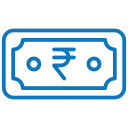Croma Gift Card
Bitrefill’s Croma gift card lets you purchase all your electronics and appliance needs with UPI , Net banking , debit/credit cards etc.

Instant, Private, Safe

Email Delivery
Croma is India’s first national, large format, specialist retail chain for consumer electronics and durables. It is focused on understanding your needs and meeting them in a manner that delights you. At Croma, well-trained and knowledgeable store advisors will give you sound and personalised advice so that you can make informed buying decisions about any technology or consumer electronics product.
Croma’s first store opened in 2006 at Juhu in Mumbai, and it’s rolling out many more stores across India. You can shop for 6000 products across eight categories in a world-class ambience. Croma periodically offers exciting deals on all your favourite products. It not only gives you a world-class shopping experience, but also backs it with great after-sales service.
2. Validity – Up to 12 Months from the date of activation.
3. Multiple EGV codes will be utilized against single billing transactions.
4. Multiple EGV codes can be clubbed against single retail billing.
5. Partial redemption is not applicable.
6. EGV cannot be extended / re-issue post expiry.
7. EGV will not be replaced if lost or stolen.
8. Merchant shall not be held responsible for any misuse, theft, transfer, etc. occurred after delivery of the said EGV.
9. The voucher cannot be redeemed ONLINE in the terms & conditions for Croma gift voucher
10. Please check the refund policy at http://www.woohoo.in/faq for further details.
How Gift Cards Work

Enter the amount

Pay with your preferred payment Method

That's it, ready to use it!

Instant digital delivery

Easy Payments